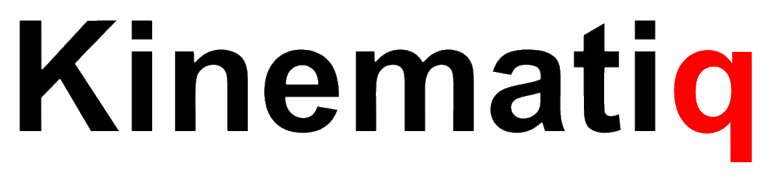Installation
Install via the Rhino Package Manager with 30 days trial:
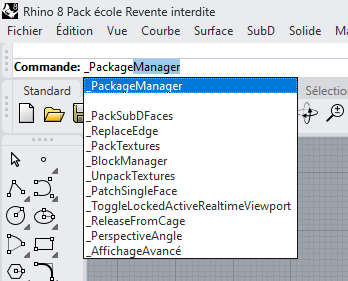
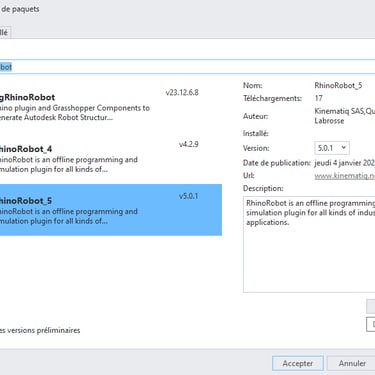
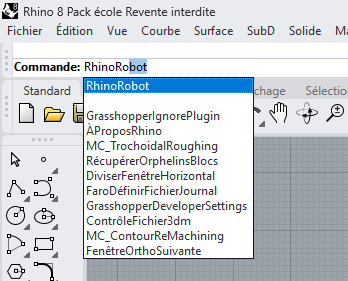
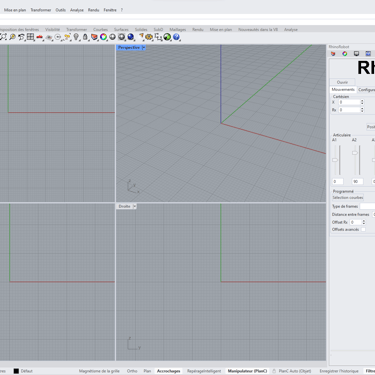
Available robots
-As it is a Rhinoceros plugin, you first need to download and install Rhino for free:
https://www.rhino3d.com/download/rhino-for-windows/evaluation, you will get a 90 days trial period.
-Then you can download and install RhinoRobot, and you will get a 30 days trial period.
-And finally you need to pick and download one or more robots from the robot library to open up in RhinoRobot.
First Launch
At the end of the installation of Rhinoceros and RhinoRobot, you can restart Rhino.
If you don't see the RhinoRobot panel, tape the RhinoRobot command in the command line and anchor the panel with the others.
You can then load a robot by using the Open button.